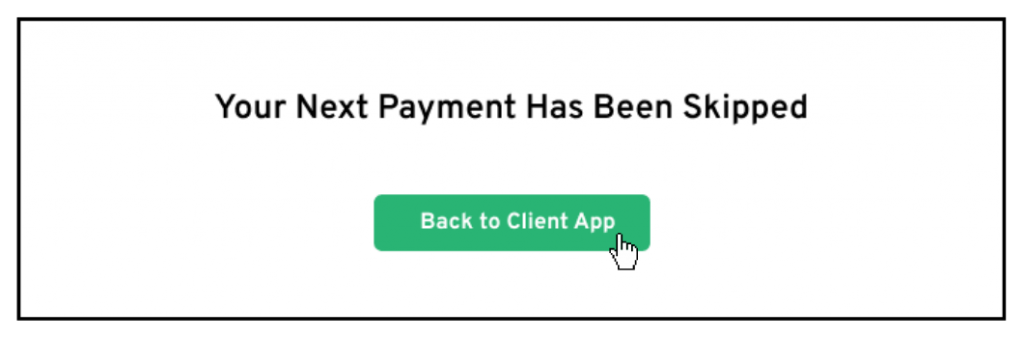How Can I Skip the Next Payment for a Current Order?
If you need to temporarily pause billing for your subscription, you can skip your next payment in a few easy steps. Follow the guide below to make this adjustment.
Step 1: Log Into the Client App
- Open the Client App: Log in to your account within the client app using your credentials.
Step 2: Navigate to ‘My Subscriptions’
- Access ‘My Subscriptions’: In the left-hand menu, locate and click on ‘My Subscriptions’ to view your active orders.
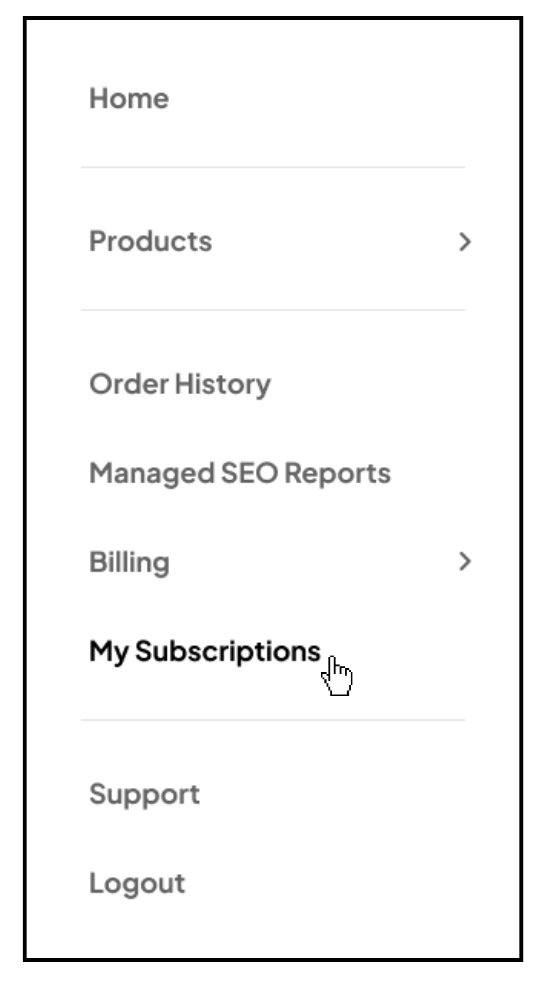
Step 3: Select the Subscription to View
- Locate Your Subscription: Find the subscription you wish to manage.
- Click on ‘Overview’: Once you’ve identified the subscription, click on the ‘Overview’ button for additional options.
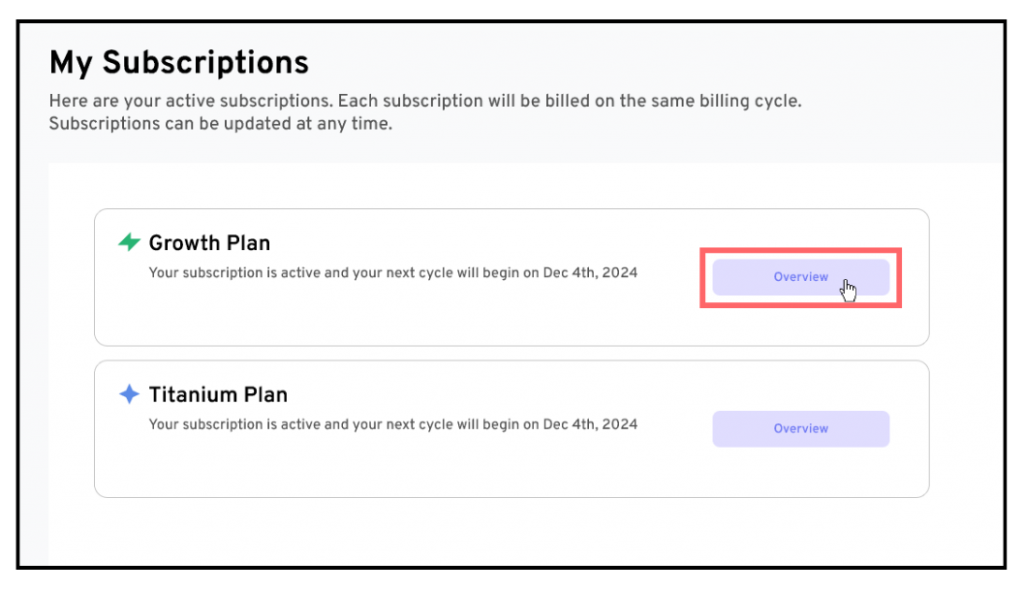
Step 4: Select ‘Modify Subscription’
- Modify Your Subscription: In the top right corner of the Overview page, click on ‘Modify Subscription’ to access additional settings.
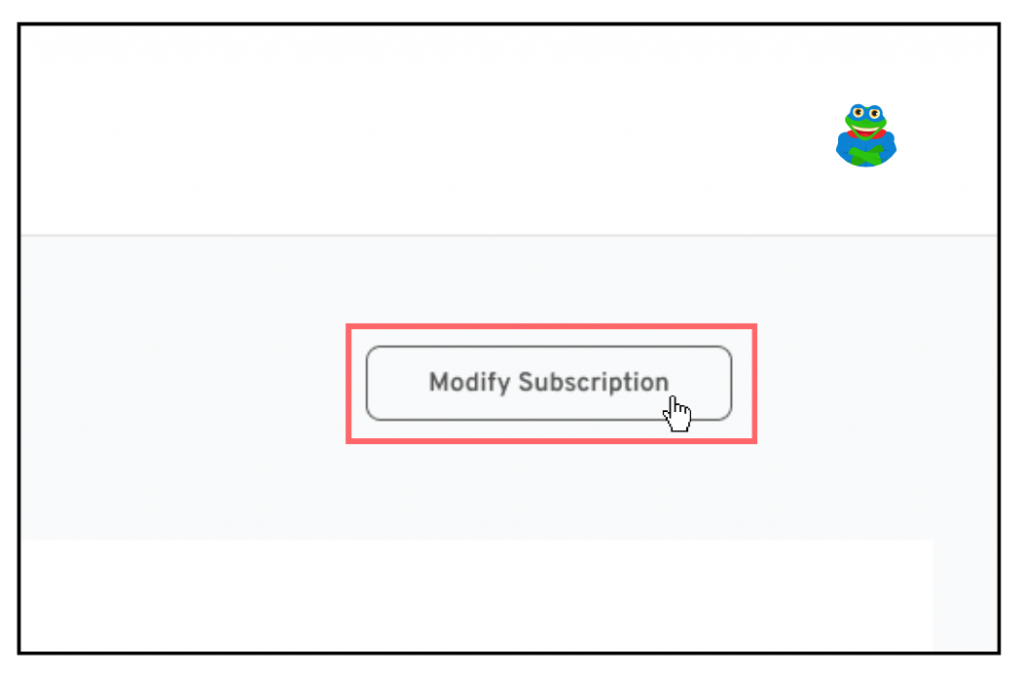
Step 5: Click on ‘Skip Next Payment’
- Skip Payment Option: In the Modify Subscription section, find the ‘Skip Next Payment’ option.
- Select ‘Skip Next Payment’: Click this button to proceed with skipping your upcoming billing cycle.
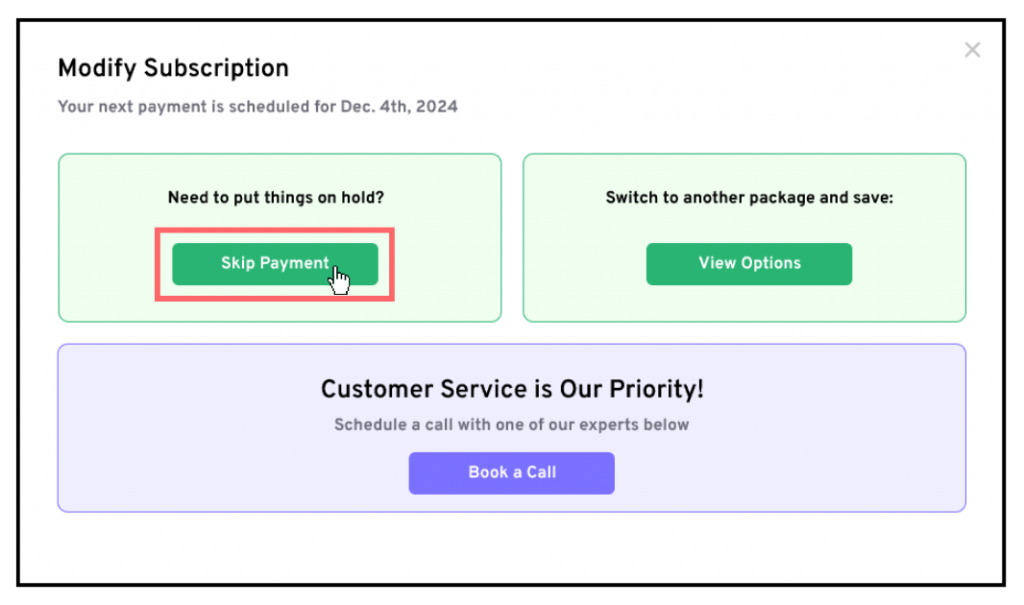
Step 6: Confirm the Skip Next Payment
- Confirm Your Selection: A confirmation pop-up will appear. To complete the process, click the ‘Skip Next Payment’ button within the pop-up.
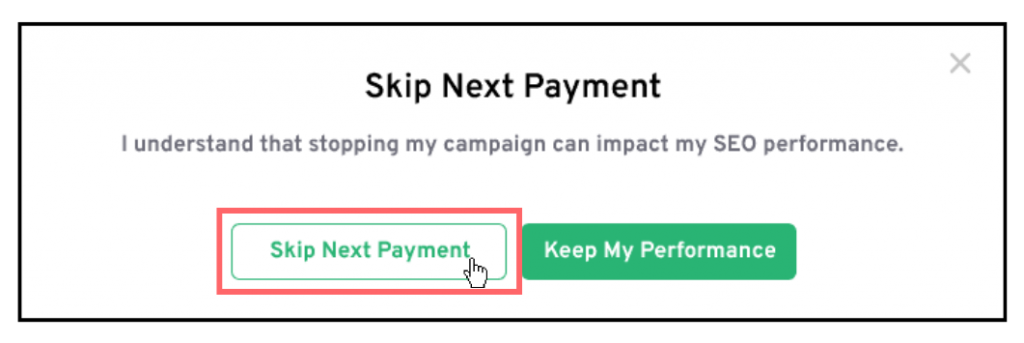
And that’s it! You have successfully skipped your next payment. You’ll receive a final confirmation message below, indicating that the adjustment has been made.